
You’ve taken the plunge and bought yourself a Hi-fi system. Firstly, congratulations! You’ve made a great decision – a world of musical pleasure awaits. Now what?
Surely just unbox, hook it up and play? Well yes, but a little extra care and attention to set-up will vastly improve sound quality; and if you’ve had your system for years, this is possibly even more relevant.
Here’s 6 simple ways to elevate audio that cost nothing but a little time and effort. No black magic, no hi-fi urban myths, just simple facts of physics.


Speaker Positioning
This is crucial: loudspeaker position hugely influences sound.
Place speakers too close to walls and sound waves reflect, causing interference and muffled bass; not good. Speakers too close together ‘cram’ and muddy the stereo image; too far apart and music becomes messy and incoherent.
Speakers should be equidistant from both the listening ‘sweetspot’ and rear wall (at least 30cm), further from side walls.
Trying and testing is key. Start 30cm from the wall and move speakers outwards, measure, listen, move again, listen and repeat until they sound best. You’ll be amazed at the difference just a few cm makes. Half an hour well spent.
What about toe-in? And optimisation software? Again, try and test. Most speakers sound better slightly angled towards the listener; try 1cm at a time. When you’re happy, run the manufacturer’s software. It may well improve things, but if it doesn’t, switch it off.


Speaker Anchoring
When you have the perfect position, spike and level! Stability rules: wobbly speakers produce unwanted vibration that compromises sound quality; levelling ensures drive units are properly aligned to perform as designed – just use the adjustable spikes and a spirit level. For stand mounts, anchor speaker to stand (Blutack works fine if no spikes) and stand to floor.


Stand and Deliver
What you place your Hi-fi on is important too. It needn’t be expensive or bespoke, but it must provide solid support with minimal vibration. If your player rattles, your music will too. And your CD laser will jump.
And components need room to breathe; otherwise they overheat and underperform, a lot like us! Leave ventilation around products and (unless specifically designed to) never stack components on each other. That’s a perfect storm of vibration, electrical/mechanical interference and overheating – bad, bad, bad!


Cable management
Neatly wrapping, looping and tying cables might be tidy, but it creates a little bundle of electrical hum, signals buzzing around interfering with each other, reducing audio clarity. Keep cables open and stretched, the further away from each other the better.
Here's an experiment: If you have corded headphones, wrap the whole cord around your hand. Listen, unwind the cable, stretch it out and listen again. Wow
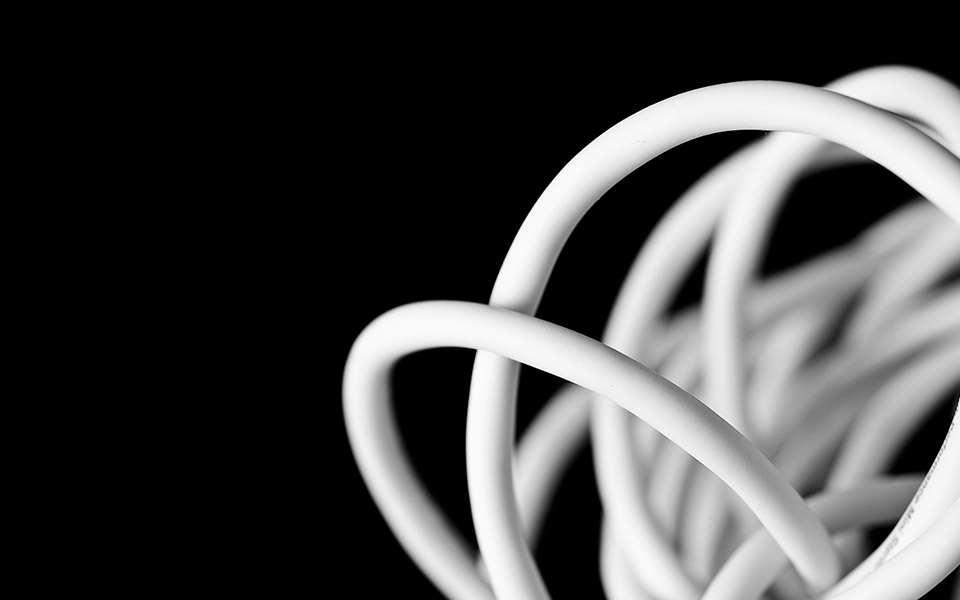
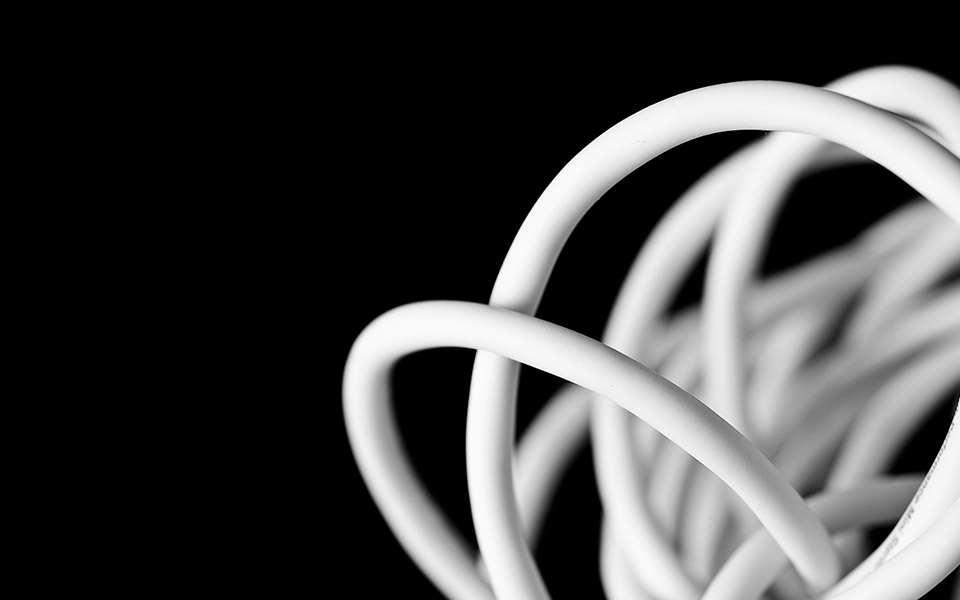
Tighten Up
Hi-fi, and especially loudspeakers, have lots of connections that loosen with use. And as we already know, vibration is our enemy! Check drive unit mounting screws and periodically tighten, being careful not to overtighten. Ditto speaker cable sockets and plates.
Contact Cleanse
Contacts, plates and plugs oxidise over time, and attract dust, both of which degrade audio and power signals. Every 6 months or so, unplug all cables and give the sockets and connectors a good brush and rub with contact cleaner or isopropyl alcohol.
Our experts at Peter Tysons have been doing all this and more for decades, just get in touch if you need some guidance.
Carlise – 01224 546756
Newcastle – 0191 285 7179